Access Your Library Account Online!
Did you know that you can view and renew library materials online?
Here's how!
First you must request a PIN for your library account:
- Go to the University Libraries' homepage and click on the "Policies & Forms" link under the "About the Libraries" heading.
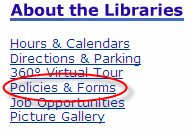
- Go to the "Forms" column and click on the "PIN Request" link. Complete and submit the form. Your PIN will be emailed to you within two days. (For security reasons, we can only email your PIN to a Ball State University email account.)
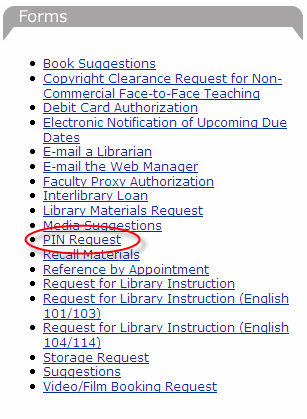 You may also call the Main Circulation desk at (765) 285-5143 to request that a PIN be sent to you by snail mail.
You may also call the Main Circulation desk at (765) 285-5143 to request that a PIN be sent to you by snail mail.Now you are ready to log in to your library account! You will find links to "My Account" in the following places:
- In the blue toolbar near the top of the screen in CardCat.

- In the library links column located on the left-hand side of every University Libraries' web page.
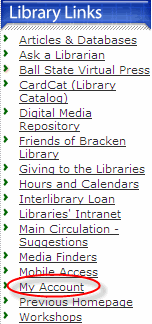
After you click on "My Account" you will see this menu:
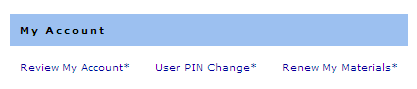 Click on "Review My Account" and enter your BSU ID and PIN to access a list of all of the materials you have checked out from the University Libraries. Click on "User PIN Change" to change your PIN. (We recommend that you change your PIN from the number issued to you.) Click on "Renew My Materials" and enter your BSU ID and PIN to renew all or any of the materials checked out to you.
Click on "Review My Account" and enter your BSU ID and PIN to access a list of all of the materials you have checked out from the University Libraries. Click on "User PIN Change" to change your PIN. (We recommend that you change your PIN from the number issued to you.) Click on "Renew My Materials" and enter your BSU ID and PIN to renew all or any of the materials checked out to you.




0 Comments:
Post a Comment
<< Home